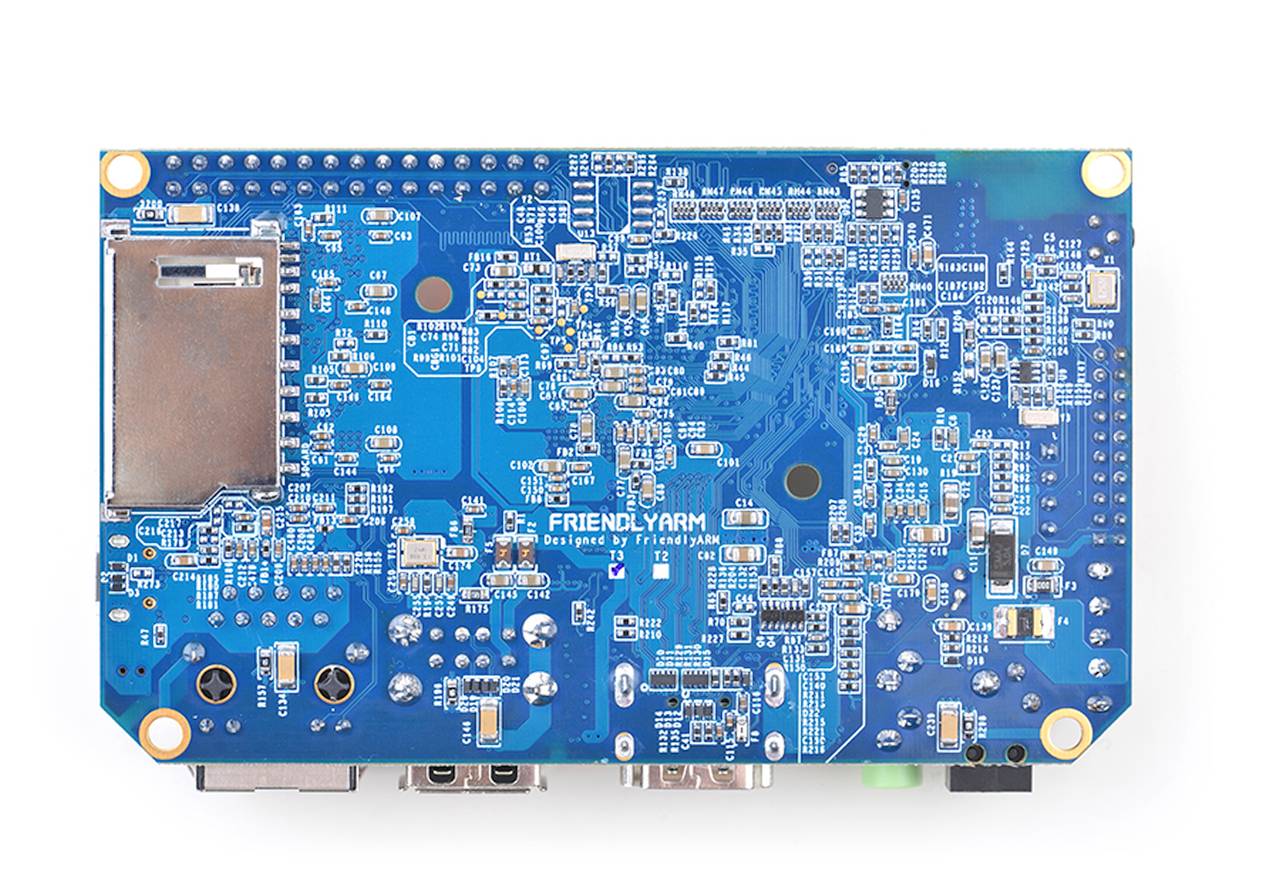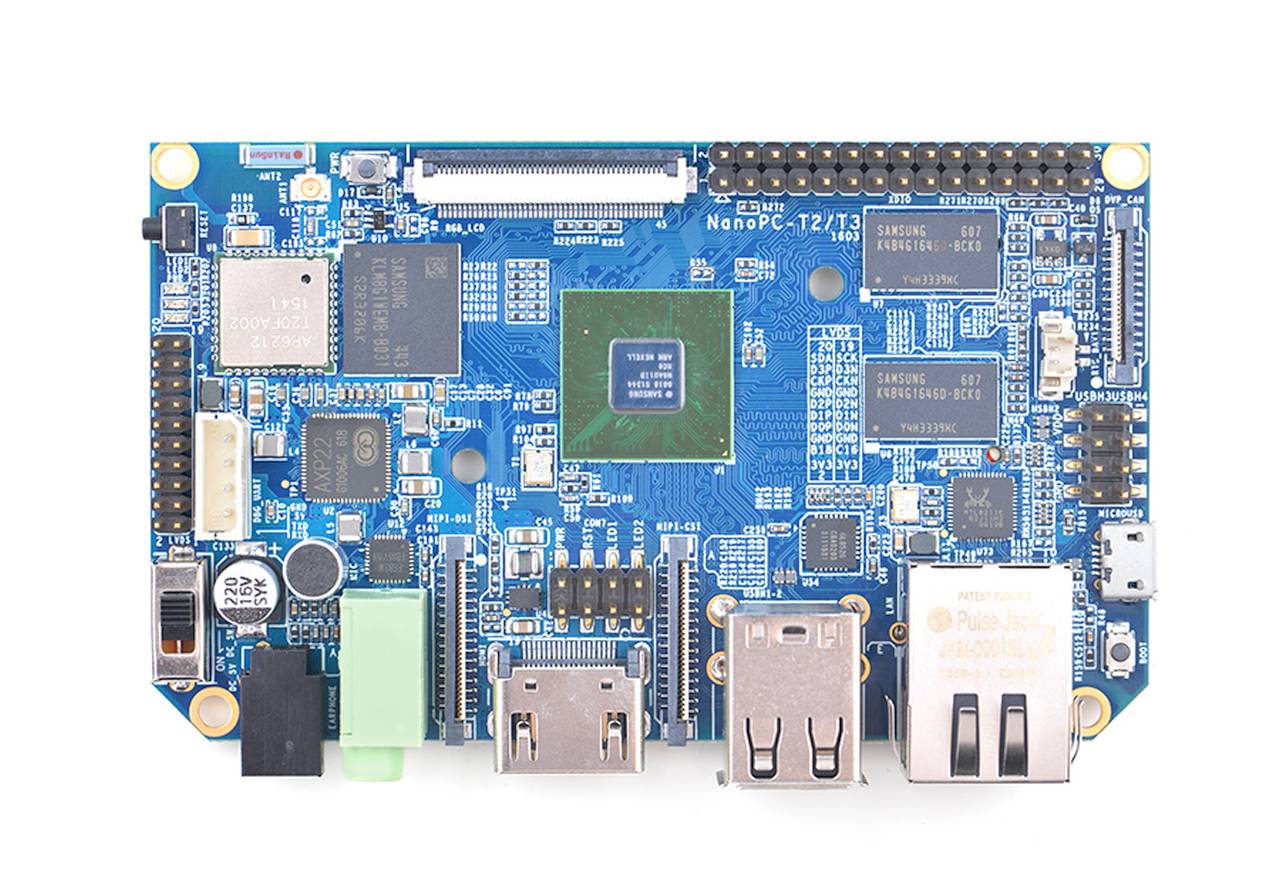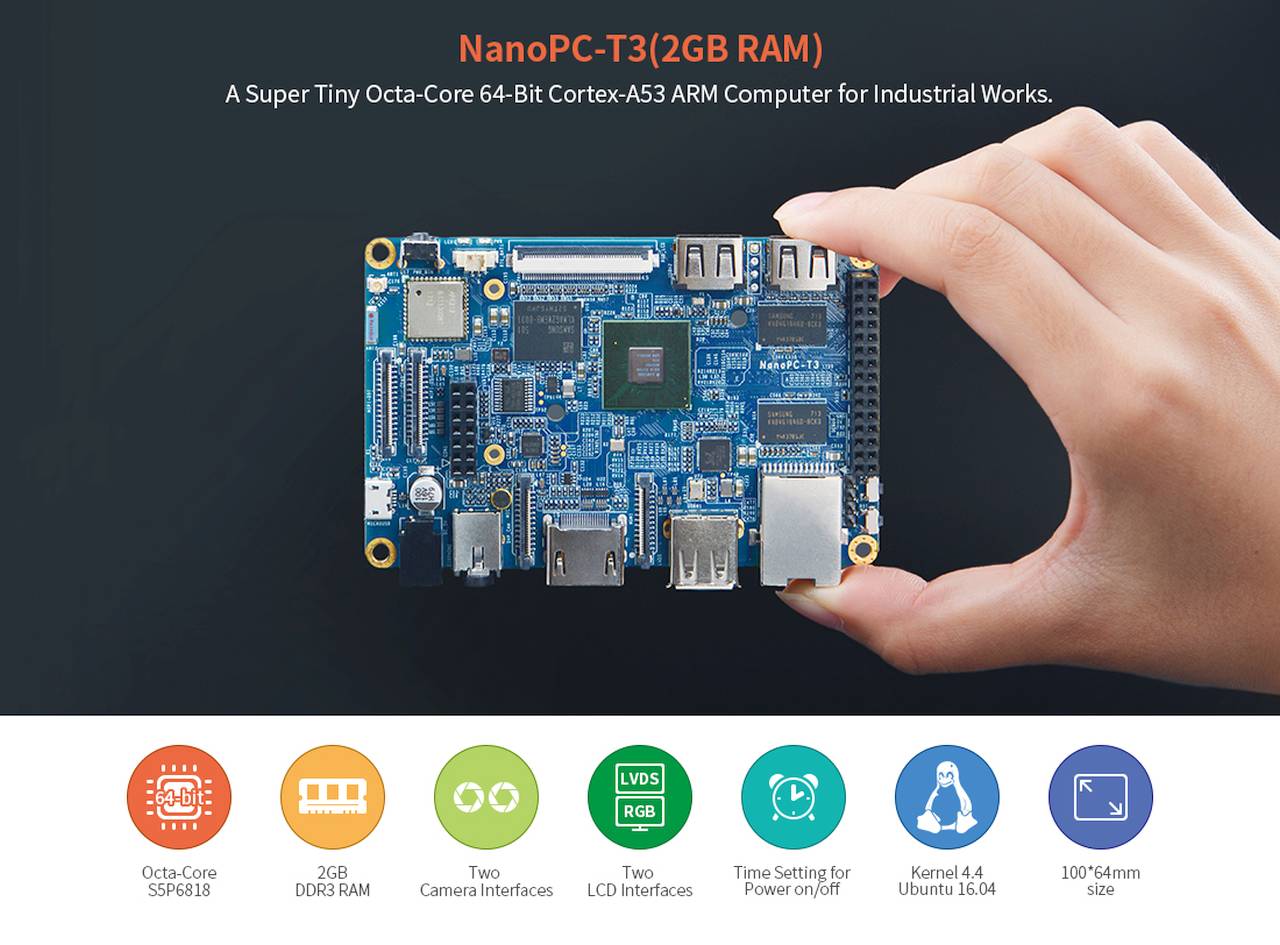FriendlyELEC / Friendlyarm NanoPc-T3 - inkl. Kühlkörper
33 646 Ft

Több mint 100.000 termék azonnal raktárról

Megbízható, elismert világmárkák

30 év szakmai tapasztalat

Versenyképes árak
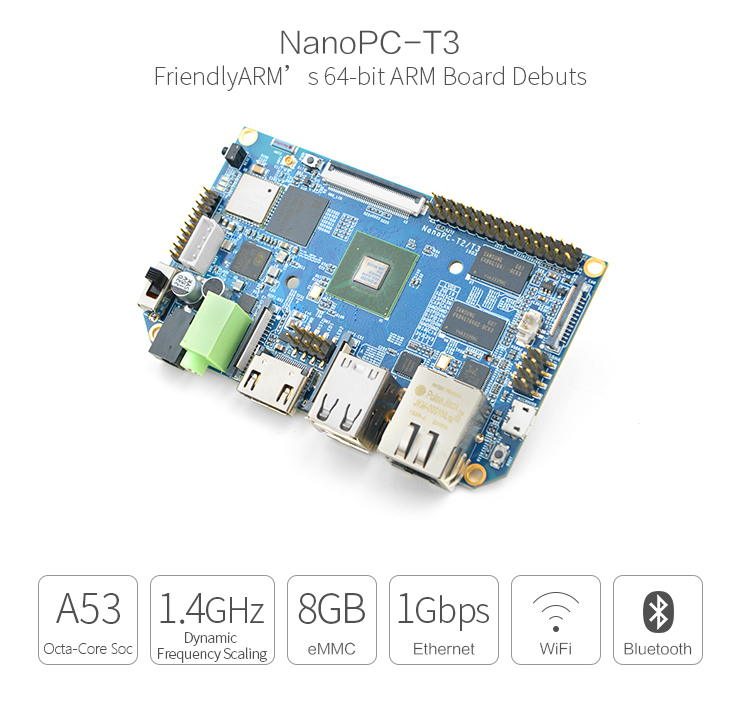
Optional Accessories
| Device / Driver | Driver | Source Code Files |
| Cross Compiler | arm-cortexa9-linux-gnueabihf-4.9.3 | |
|
Linux Driver and Source Code Files |
Kernel:linux-3.4.39 | |
| Support EXT4/NFS/FAT32 | ||
| Watchdog | drivers/wathdog/nxp_wdt.c | |
| RTC | drivers/rtc/rtc-nxp.c | |
| LED | drivers/leds/ leds-gpio.c, leds-pwm.c |
|
| User Key | drivers/input/keyboard/nxp_io_key.c | |
| SPI | drivers/spi-pl022.c | |
| I2C | drivers/i2c/busses/i2c-nxp.c | |
| PWM | arch/arm/mach-s5p4418/pwm.c | |
| ADC | drivers/staging/iio/adc/nxp_adc.c | |
| Capacitive touch/Resistive touch | drivers/input/touchscreen/ ft5x0x_ts.c, it7260_mts.c |
|
| FriendlyARM One-wire driver |
drivers/input/touchscreen/ |
|
| LCD backlight, suppor 127 backlight levels | ||
| USB Host: support USB drive, USB Hub, USB keyboard and USB mouse | drivers/usb/host/ehci-synop.c | |
| USB Device: support USB ADB | drivers/usb/host/dwc_otg | |
| SD/MMC | drivers/mmc/host/dw_mmc*.c | |
| Serial | drivers/tty/serial/amba-pl011.c | |
| Audio (audio recording and playing, ALSA compatible) | sound/soc/codecs/snd-soc-es8316.c sound/soc/nexell |
|
| Gbit Ethernet (RTL8211E) | drivers/net/ethernet/nexell, drivers/net/phy/realtek.c | |
| WiFi (ap6212) | drivers/wireless/bcm4336 arch/arm/plat-s5p4418/nanopi2/wifi_pm.c |
|
| Bluetooth | drivers/Bluetooth arch/arm/plat-s5p4418/nanopi2/bt_bcm.c |
|
| Power Management(AXP228) | drivers/power/axp_power | |
| HDMI | arch/arm/mach-s5p4418/prototype/module arch/arm/mach-s5p4418/soc drivers/media/video/nexell |
|
| DVP Camera(OV5640) | drivers/media/video/ov5640.c | |
| Lvds(origianl kernel module, we didn?t test it) | arch/arm/mach-s5p4418/prototype/module arch/arm/mach-s5p4418/soc |
|
| Multimedia 2D/3D (only for Android) | ANDROID/hardware/samsung_slsi/slsiap/modules/vr | |
| Video encoding &decoding | ANDROID/vendor/nexell/s5p4418/modules/coda960 | |
| Framebuffer | drivers/video/nxp-fb*.c arch/arm/mach-s5p4418/soc |
|
| Ultra-sonic | drivers/char/matrix_hcsr04.c | |
| IR receiver | drivers/char/matrix_ir_recv.c | |
| Rotary encoder | drivers/char/matrix_rotary_encoder.c | |
| ADS7846 | drivers/char/matrix_ads7846.c | |
| USB keyboard & mouse | drivers/hid | |
| USB camera | drivers/media/video/uvc drivers/media/video/gspca |


RGB LCD Interface Pin Spec
| Pin# | Name | Description |
| 1, 2 | VDD_5V | 5V Output, it can be used to power LCD modules |
| 11,20,29, 37,38,39,40, 45 | DGND | Ground |
| 3-10 | Blue LSB to MSB | RGB blue |
| 12-19 | Green LSB to MSB | RGB green |
| 21-28 | Red LSB to MSB | RGB red |
| 30 | GPIOB25 | available for users |
| 31 | GPIOC15 | occupied by FriendlyARM one wire technology to recognize LCD models and control backlight and implement resistive touch, not applicable for users |
| 32 | XnRSTOUT Form CPU | low when system is reset |
| 33 | VDEN | signal the external LCD that data is valid on the data bus |
| 34 | VSYNC | vertical synchronization |
| 35 | HSYNC | horizontal synchronization |
| 36 | LCDCLK | LCD clock, Pixel frequency |
| 41 | I2C2_SCL | I2C2 clock signal, for capacitive touch data transmission |
| 42 | I2C2_SDA | I2C2 data signal, for capacitive touch data transmission |
| 43 | GPIOC16 | interrupt pin for capacitive touch, used with I2C2 |
| 44 | NC | Not connected |
Make an Installation SD Card under Windows
Before play with your NanoPC-T3 please get the following items ready
- NanoPC-T3
- SD Card: Class 10 or Above, minimum 8GB SDHC
- 5V/2A power adapter
FriendlyARM packaged a Windows utility ?Win32DiskImager.exe? which can used to make an installation card.
- Follow the instructions on our wiki and download the image files from http://wiki.friendlyarm.com/wiki/index.php/NanoPC-T3
- Uncompress these files. Insert an SD card(at least 4G) into a Windows PC, run the win32diskimager utility as administrator.
- On the utility?s main window select your SD card?s drive and the image files and click on "write" to start flashing the SD card.
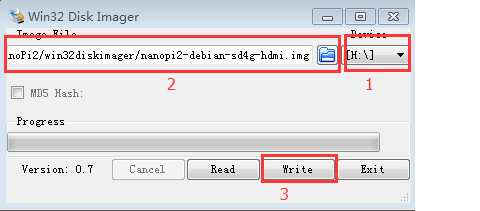
After it is done please insert this card to your NanoPC-T3 and power on (with a 5V/2A power source).
If the red LED is on and green LED is blinking this indicates your NanoPi2 is successfully booted.
Related Resources
WIKI:http://wiki.friendlyarm.com/wiki/index.php/NanoPC-T3
github:https://github.com/friendlyarm
Schematic:http://wiki.friendlyarm.com/wiki/images/d/d5/NanoPC-T2-T3-1603-Schematic.pdf
Dimensional Diagram:http://wiki.friendlyarm.com/wiki/images/2/24/NanoPC-T2-T3-1603-Dimensions%28dxf%29.zip
T3?s image files:https://www.mediafire.com/folder/gg764i ... C-T3_Board
- FriendlyELEC NanoPc-T3 - 1GB/8GB OctaCore A53 64-bit ARM Board
- FriendlyELEC S2, PC-T3, zbh. Aluminum Heat Sink Kühlkörper
Bejelentkezés